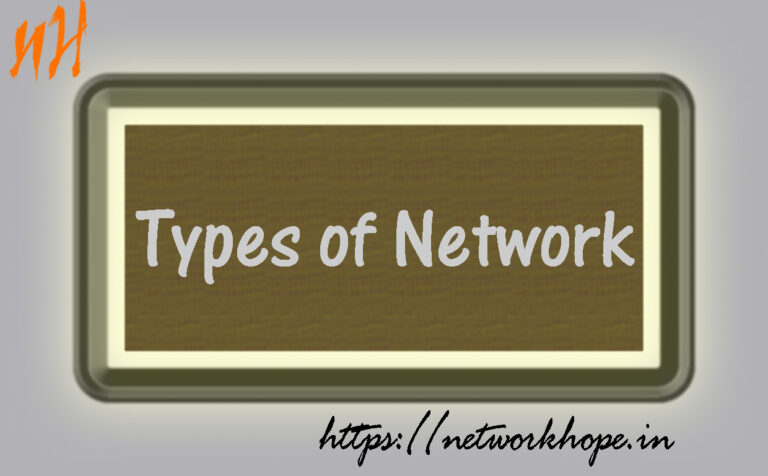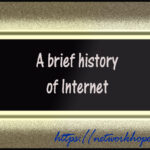In this article, we will discuss the features and types of the network. Networks are classified on various bases, we will discuss them one by one in this chapter. What makes the network so special is the feature of the network. Accordingly the types of the network will be based on the ground on which you are going to see the types of the network.
What is a Network ?
A network consists of two or more computers or the devices that are connected to share resources (Hardware or Software), exchange files, or allow electronic communications. The computers on a network may be linked through cables, telephone lines, OFC, radio waves, satellites, or infrared light beams, which we call the media.
Networking technology enables people around the globe to interconnect and accomplished a lot of tasks online. The public Internet allows businesses worldwide to share information and communicate with their customers. The global computer network known as the Internet provides services that let consumers buy goods online, or trade online, access the bank accounts and make transaction safely, Right from the kids gaming around, to a scholar preparing for an exam, booking tickets from home, etc. are the endless jobs which are performed online.
Features of Networking
Before jumping to the types of the network directly, let us first have a look over the features. What makes the network so important.
Speed: Networks provide a very fast medium for sharing and transferring files. Without a network, you would probably be copying them to flash drive, then carrying or sending the drives from one computer to another. This method of transferring files would have needed a lot of time and resources if there were no networks.
Cost: As we can share resources on the network, it saves the money too. You can use a single printer for a LAN of say 20 Computers. Besides the hardware part, you can make use of software programs online with a nominal subscription and not be purchased or installed on your PC. A lot of software applications are available on the cloud nowadays. These methods are cost-saving ones undoubtedly.
Security: With the help of various security mechanisms, the network can be used as a secure media. There are various tools and protocols like SSL, IPSec, Encryption, Authentication, etc. to make a network inaccessible for unwanted users. Though there are threats, there are sufficient mechanisms to combat with them. It is far more secure than the conventional copy-and-carry method if there were no networks.
Centralized Management: When there is Client-Server architecture, security and reliability become more robust by managing everything from a server or group of Servers. Managing a PC at another end of the globe is possible by such Client-Server architecture. Also, centralized storage enhances data security and availability. You can apply a single Firewall to secure thousands of PC in a network.
Resource Sharing: As stated already, you can share hardware or software resources in a network. May it be centralized storage used by multiple clients of a network or the common printer/ scanner is used in a LAN, or centralized processing to connect several thin clients, these all are methods of hardware sharing. Which is not only cost-effective but reliable and secure too. Even the software platforms can be shared which is convenient and cost-effective.
Components of a Network
- Two or more computers or the devices
- Media like Cables, OFC, Radio links, etc. between the computers
- A network interface card (NIC) on each computer
- Network components like hub, Switch, bridge, etc.
- Software called operating system(OS), If it is Client server architecture then Networking OS (NOS) Like Windows Server are required
Types of the Network
Classification as per the Geographical Area
Based on the geographical span of the network, the types of the network can be :-
- Local Area Network (LAN)
- Metropolitan Area Network (MAN)
- Wide Area Network (WAN)
- Campus Area Network (CAN)
- Personal Area Network (PAN)
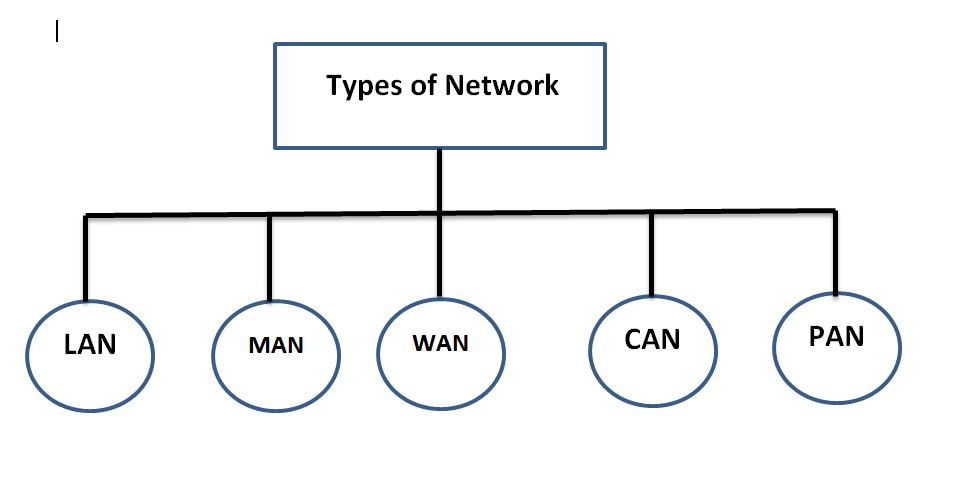
LOCAL AREA NETWORK (LAN)
- LAN is a network that is confined in a small geographical area such as an office, factory, or a group of buildings.
- LAN’s are easy to design and troubleshoot as it is owned, planned, and maintained generally by a single entity. Also, it only uses a handful of networking devices and wiring, etc.
- Very useful for exchanging information within an organization, school, office, or community building.
- LAN generally comprise of connection media like UTP cables or Wi-Fi. It may have networking devices like the hub, Switch, Wi-Fi routers, etc.
- A LAN designed with Wi-Fi is called Wireless LAN or WLAN.
- Different types of topologies such as star, tree, bus, ring, etc can be used, though the star is preferred in switched Networks.
- It generally belongs to a single organization like a school, office, etc.
- It is a high-speed interface that may work up to 10 Gbps in twisted pair cable.
Metropolitan Area Network (MAN)
- A Network that is bigger than a LAN and smaller than a WAN.
- MAN is the interconnection of LANs spread around a city with a high-speed connection.
- Though it is not mandatory, it can be roughly said to have spanned more than 5 KM and up to 50 KM.
- A cable TV network, or a local Wi-Fi network provider in a city, Government Offices or corporate sectors connecting multiple offices LAN may be considered as examples.
- MAN is a high-speed network as compared to WAN.
- It may be owned by a single organization completely, or the high speed-media may be on lease from some ISP or other operators.
- The Network may have, Router, modems, Optical Fiber cable, media converters, etc. besides the other network hardware used in a LAN.
Wide Area Network (WAN)
- It is the network extended over a large geographical areas and is the interconnection of several LANs and MANs.
- It uses the telecommunication network PSTN (Public Switched Telephone Network) to connect far away smaller networks.
- It has a slower connection, which is not uniform throughout. Some segments may work at a faster speed while some operate slowly.
- It may span City, Country, Continent, or even the World. The Internet is the largest WAN.
- It will have all kinds of network hardware, right from the LAN devices like the hub, switch to the devices like WAN switches, Modems, Router, Gateway, etc.
Campus Area Network (CAM) / Corporate Area Network
- Interconnection of LAN within a limited area, smaller than MAN.
- Devices like a switch, hub, Router, OFC, and other cabling devices entirely owned by a single entity. It may be of one Enterprise, School, Government sector, etc.
- Almost the same speed as that of a LAN.
- May have a distance of up to 5 KM
Personal Area Network (PAN)
- It is the network centered on an individual’s workspace.
- Electronic gadgets like Computers, smartphones, Tablets, Headphones, Earbuds, etc. are connected.
- It uses low powered wireless connectivity for short-distance communication.
- It uses connection techniques like Wireless USB, IrDA, Bluetooth, ZigBee, etc.
Classification as per the Network Architecture
Architecture means the way computer takes part in a network and their role in the communication. Network can be classified into :-
- Peer to peer Network
- Client-Server Network
Which among those two types of the network architectures is suitable for an organization depends upon the cost factor, locations, size of network, services, nature of data, etc.
Peer to Peer Network
Peer to peer network is that type of computer networking where all computers have equivalent responsibility for sharing data, or there is no centralized administration. Peer-to-peer networking differs from client-server networking in that sense, it doesn’t have a centralized piece of device which ‘serves’ or provides data.
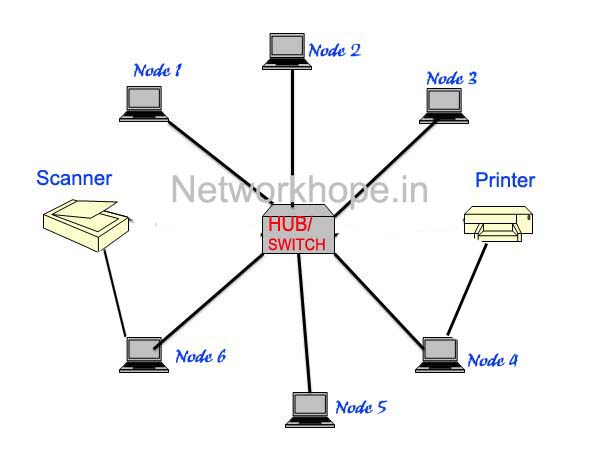
In other words, all the nodes participating are acting as a server.
The advantages of Peer to Peer Network are as follows:-
- The Shared resources are held at each host.
- Files, Hardware like printer, Scanner, Disk can be shared.
- Efficient and cost-effective, only with a small number of hosts.
- Files are not stored centrally.
- It allows for easy node-to-node communication.
- Can be set up with normal client OS, No need to have Network OS.
- The sharing of files is the responsibility of each host.
- Sharing in Workgroup is an example of Peer to Peer networks.
- The “Workgroup” is the default name assigned by windows for peer to peer networking.
- It does not need highly skilled persons to administer or use the network
- It is cost-effective since it doesn’t need a server or a Networking OS like Windows Server Operating systems.
- It’s easy to configure, manage, and troubleshoot.
- Users should manage their resources on their own.
- No need for a start-up cost. It can be implemented on an existing network
Disadvantages of Peer to Peer Architecture:-
- Suitable for small networks only.
- Do not allow centralized management.
- No centralized file storage.
- Users responsible for managing their resources
- The security feature is very poor.
- The user has to take care of data backup as no centralized storage is there.
- The network is less reliable.
- Allows password protection of resources
- One cannot set a privilege or group policy.
- The password must be shared with everyone in the network.
Client- Server Network
The Client-Server Network Architecture is the network where sharing of resources is managed by a centralized server or a cluster of servers. The clients abide by the policy of the server, the services that are requested from a client are served by a central point, called server.
This is a robust, reliable, and secure network. It is less time consuming as everything of the network can be configured from a central point. Though, it is costly, requires Server hardware and networking OS, and of course skilled manpower for managing.
Some of the features of the client-server architecture are as follows
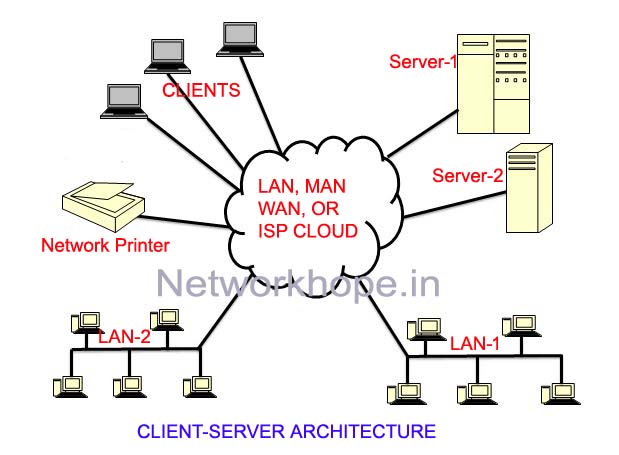
Features:-
- It’s secure, reliable, and robust.
- Its next step for an organization outgrown of Peer to peer.
- Centralized administration for storage management, security policy, application services, and network administration.
- The domain environment of Windows is a client-server architecture
- Sharing can be customized from one place.
- User-based access or privilege can be configured which is lacking in Peer to peer.
- Allow a high level of security to be implemented.
Advantages:-
- It’s an expensive but powerful way of managing the network.
- Security is the main concern, which can be addressed from a center point.
- Common storage means easy to back up and ensure availability.
- User and group-based access, privilege based content are the highlights.
- Mail server, File server, Print server, Web server, and application server are the common services.
- Antivirus, Firewall, Network health Monitor, Security alerts, etc. everything will be looked after from one location.
- Different types of OS and machines can work together.
Disadvantages:-
- Maintenance needs skilled and dedicated manpower.
- High-end servers, Network operating systems, etc. are very more expensive than simple workstations.
- Initial set-up time and cost is reasonably high.
Take a Quiz of this topic :