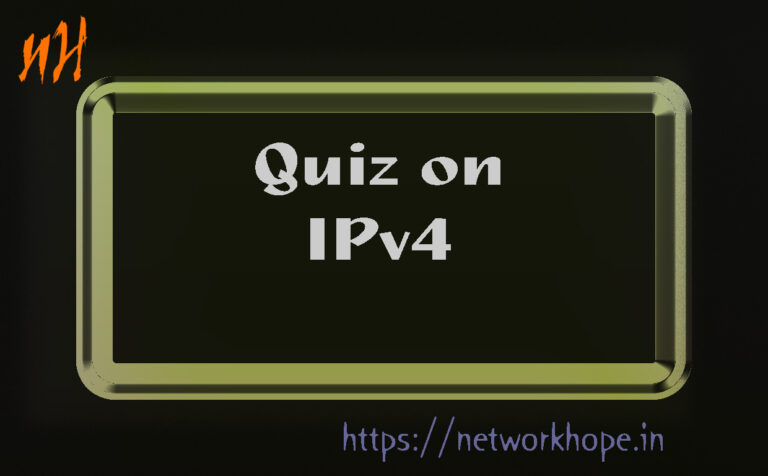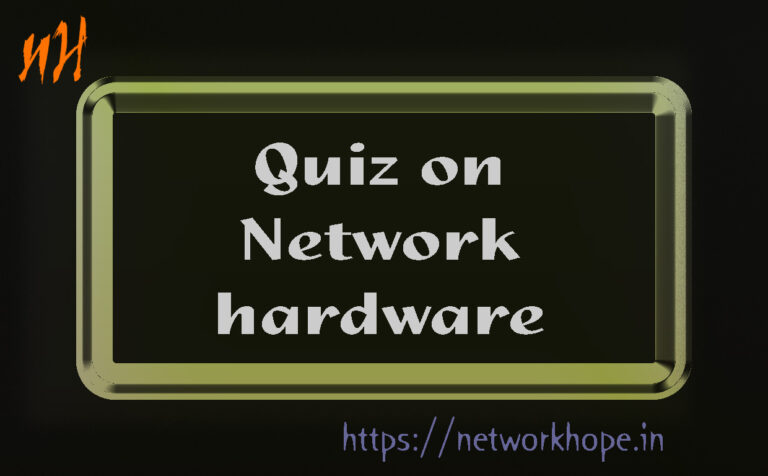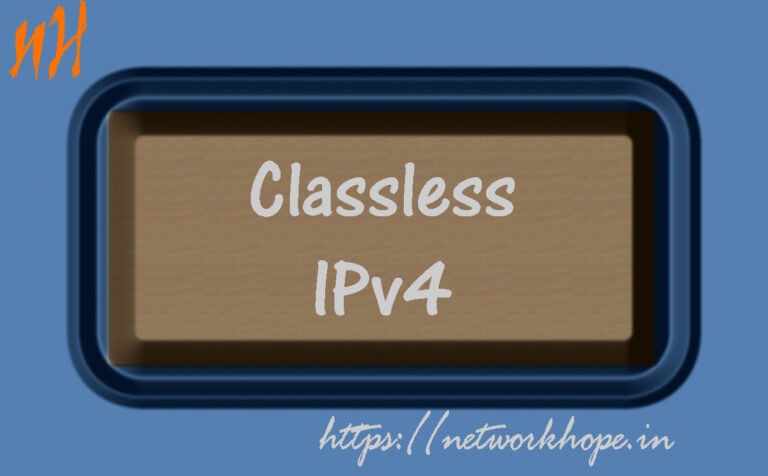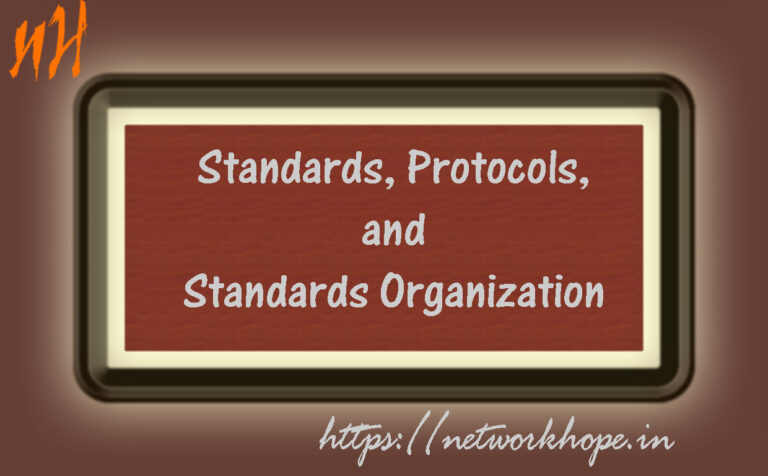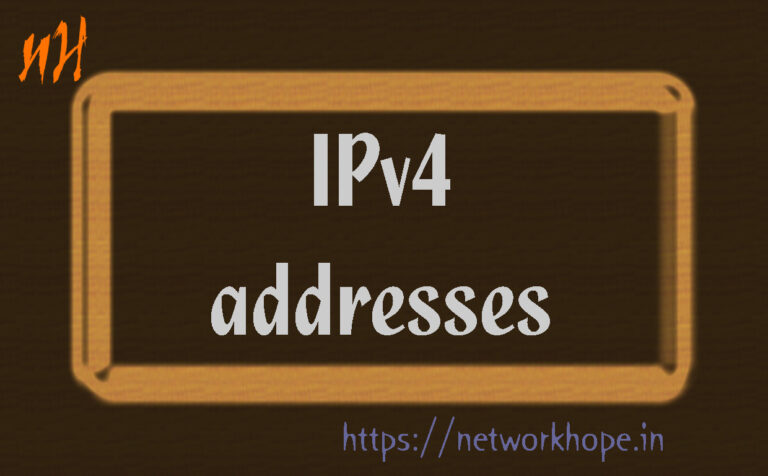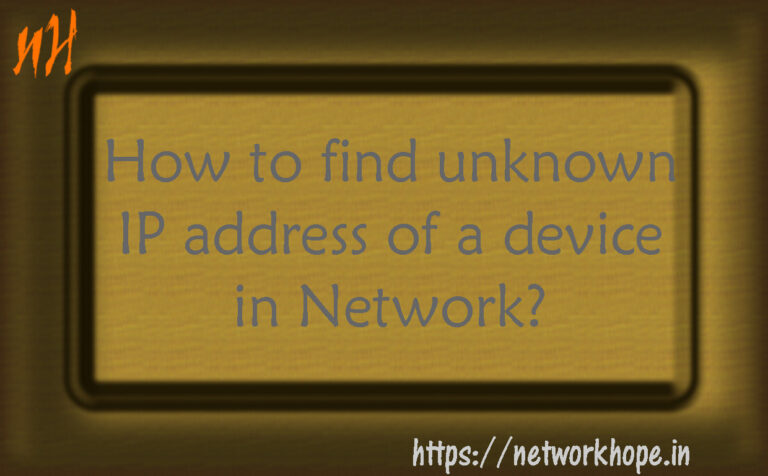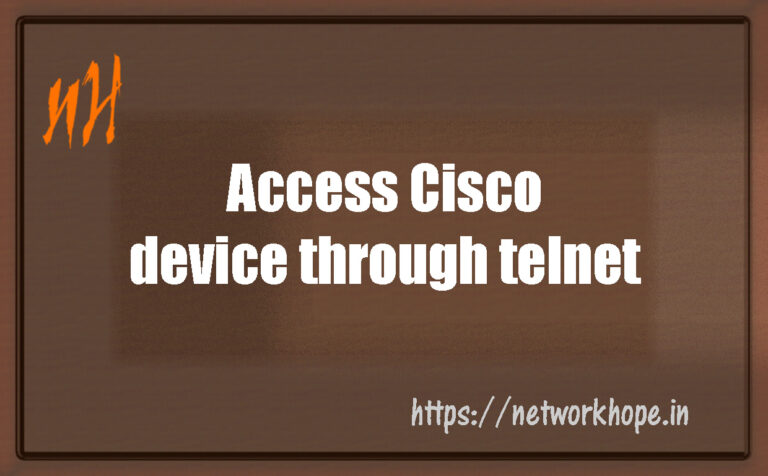Quiz on Classful IP address Part-2
Network Hope Quiz: Classful IP address Part-2 Welcome to the Quiz page of the Network Hope. This page contains a Quiz on Classful IP address Part-2. Multiple choice questions are related to a specific chapter. You may go through the chapter Classful IP address before appearing…