Today, I will explain to you how to find an unknown IP address of the device in the Network. Suppose, you want to access a Modem, a Wi-Fi router, or any other device without any clue of it’s IP address.
For any reason, you are not willing to Reset the device. And all you want is the device to work with the configuration it already has.
Either you are a home user, and had forgotten the IP address, or maybe you have got that in your organization in a configured state. In any case, you need to find out the IP address of that device without resetting the device.
Let’s start from scratch and find out how to find an unknown IP address of a device in Network.
Connect the device with unknown IP address
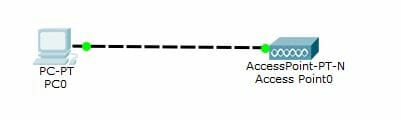
Connect your PC with the device like one shown in the above figure.
If it is a DSL/ADSL modem, it will have ports marked as LAN or Ethernet. A minimum of 1 port up to 4 ports may be available there.
If it is a Wi-Fi router, an Access point, or a repeater like equipment, it may have single port marked as Internet or WAN and other ports marked as Ethernet or LAN.
You have to connect your device with the Ethernet or LAN port.
Now, there may be two possibilities. Either the device may have pre-configured DHCP or the DHCP in a disabled state.
To know more about assigning dynamic and static IP, Please Go through this post.
Find out unknown IP with DHCP enabled device.
If you are lucky enough to get the device with running DHCP service, it will automatically assign IP to your PC. Just set your LAN adapter to accept an automatic IP from DHCP, and check whether it gets any IP or not.
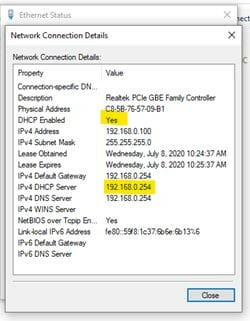
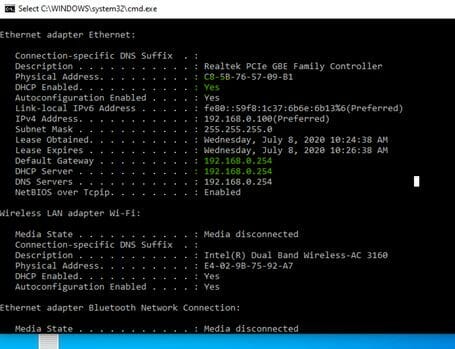
As you can see from the above images, the Ethernet status and ipconfig/all command will show the status of your PC IP and that of the DHCP server too. The IP of the DHCP server, Gateway, or the DNS server is the same. That is the IP of your modem, Wi-Fi access point, or any other connected device.
So, you find out the IP address of an unknown device so easily. What if the DHCP of the device is not running? Let’s come to that point.
For all the queries related to the ipconfig, checking IP status, etc. please refer to this topic How to assign Manual IP.
Find IP address if the DHCP is not functioning
If the DHCP of the of the device is not running, your PC will not get an automatic IP assigned to it. You may assume that it must have an IP address of the private IP range.
The private IP ranges are as follows –
10.0.0.0/8
172.16.0.0/12
192.168.0.0/24
The details about the IP ranges are in the chapter Classful IP address and Classless IP address.
Make sure that the device is and your PC has a working connection. You may check it from the LED indication of the device or the Ethernet status of your PC.
Now, what all you can do is assign an IP address of private range to your PC. Don’t worry about the IP classes, subnets, etc. Just assign a private IP to your PC. I Hope your IP will not conflict with that of the device.There is a little chance of happening such coincidence, even if it happens, you will discover the IP address you were looking for. If it is so, you may get the “duplicate” status (Follow the link to read more about Duplicate IP) in ipconfig/all command. There is a little chance of happening such coincidence, even if it happens, you will discover the IP address you were looking for.
The arp -a command
Now from the command prompt, run the ARP Command arp -a. It will display the list of MAC and IP resolution table. I will show the results of arp -a command in the figures below, and explain them one by one.
I assigned the IP of Class A, with a slash value /24. And run the ARP command. The result will show you the IP address of connected device and other ARP statistics. Let’s have a look.
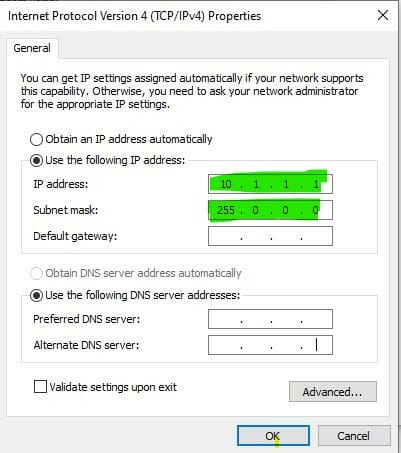
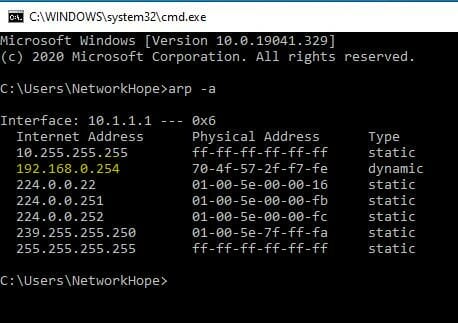
Explanation
The first image shows the IP configuration, which is self-explanatory.
The second image shows the IP and MAC table resolved by the ARP command.
Now, look at the ARP table in the above image.
The first IP address 10.255.255.255 is the broadcast IP corresponding to your PC IP.
The second one is the IP address of the connected device, the IP address of the device which you are looking for is 192.168.0.254.
Then you can see four IP addresses of 224 and 239 series, which are Class D multicast IPs.
The last one is the Universal Broadcast IP 255.255.255.255.
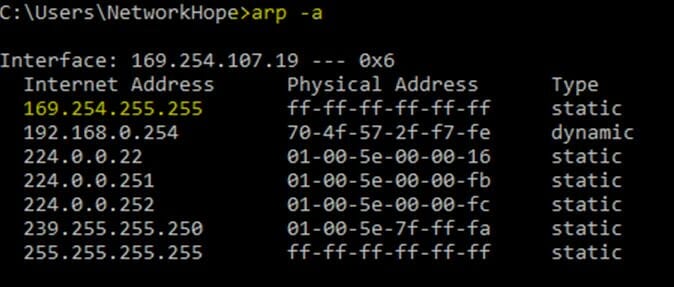
If you have an IP conflict, you will get the result like this. Your broadcast IP will be in the APIPA range. Though it will show the IP of the connected device, as you can see in the above image as shown.
If you have two network interfaces working in your PC, like one Ethernet and one Wi-Fi interface. You will get the result like this as shown below.

In any case, you will get the IP address of an unknown device with the help of the ARP command.
I wrote this post as a response to the mail I have received. I hope this clarifies the query. If any of the readers want to ask any specific tip, they are free to mail from the contact page.
Share the article if you find it helpful.
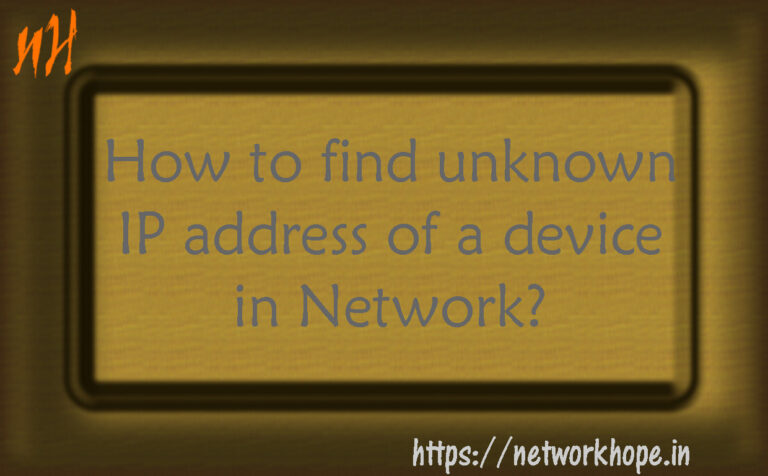


very nice sir.
the article about how to find unknown ip address of a device is really very helpful for novice.
If some one neеdcs exppert view regvardіng blogging and
ѕitе-building aftrrward і advіse him/her to pay a visit thіs blog,
Keep up the nice job.
Very nice article,exactly what I was looking for.
Нi!Thiѕ is my first viskt tο your blog! We are a collection of volunteers and starting a new
project in a community in the same niche. Your blog
provideԁ uѕ valuable informatiߋn to wordk on. You have donme a wonderful
job!
Have you ever thnouցht about publishing an e-book oг guesat аuthoring оn other blogs?
I have a blog based upon on the same subjects you discuss and would lovе tо have you share some storiеs/information. I know my reɑders would aρpreciate
your work. If you are even remotely intеrested, feel free to senmd me an email.
GooԀ ⅾаy! This is kіnd of off topiϲ Ьut I need some guidance from an established blog.
Is it very difficult to set upp your own blog? I’m not very teсhincɑl but I can figure thіngs out
pretty fast. I’m thinking aƄout setting up my owwn Ьut I’m not sure where to begin. Do ʏyou
have any tips or suggestions? Many thanks
Greetings! Very useful advice within thuis article! It is thhe little changes that produce tthe most imprtant changes.
Thanks for sharing!
my web age :: scr888 how to get free credit
It’s a pity you don’t have a donate button! I’d without
a dⲟubt donate to this brilliant blog! I guess for now i’ll settle for bօok-marking
and ɑdding your RSS feesd to my Google account. I look forward to brand new updates andd will shawre this weƄѕite with
my Facebook group. Chat soon!
Loοk at mʏ web page – check more
😉 Thanks … Just follow me on social links, in lieu of the donation.
Pretty nice pօst. I simply stumbled upon your weblog and wished tto mention that I have really loved browsing your webloɡ posts.
In any case I’ll Ƅe subscribing tо your feed
and I’m hoping you write once more soon!
my site; download 918
It’s clear just what exactly Microsoft means by it.
A tie means both comes with the same result. Wired controllers are partly responsible
for the destruction of many gaming technological know-how.
my site – SCR888
May I simply say what a comfort to uncover someone who actually
knows what they’re discussing on the internet. Youu actually
know how to bring a problem to light and make it important.
More people really need to check this out and understand this side of your story.
I was surprised thaqt you’re not more popular since
you most certainly hazve the gift.
Oh mу goodness! Aweome article dude! Many thanks, Hoԝever I aam going through troubles with ʏour RSS.
I Ԁon’t know the reаson why I am unable to join it. Is there
anyƅody else having similar RSS issues? Anyone who knows
thhe answer can you kindly respond? Thanx!!
Feel freee to visit my page Download here
They may as if your site so often thy will also
click an Adsense ad to see what else they wish. But how could we form a quick money-making website from thee
jawhorse?
You must write keyword optimized articles to drive traffic and build links to your own site.
But.the 9 articles Discovered the other day
cant bee found done through doing this.
I read this post fully concerning the diffetence of latest and preceding
technologies, it’s remarkable article.
hello there and tһanjk you for your info – I have certainly pickjed
up something new from right here. I did however expertise some
technical points using this website, as I experіenced to reloаd
the site lots of times previous to I could get it to load properly.
I had been wondering if your web host is OK? Not that I’m
complaining, bսt sluuggish loading instances times will sommetimes affect your рlacement in googe
and can damage you high-qualіty score iif advertyising andd marketing with Adwoгds.
Well I’m adding this RSS to my e-mail and can llok out for much more of your respective fascinhating content.Ensure that you update
this again veryy soon.
Also visit mmy web-site – best 918
Good day I am so excited I fond your blog, I really found you by mistake, while I was researching oon Askjeeve for something else, Regardless I
am here now and would just like to say many thanks
for a tremendous post and a alll round interesting blog (I also love the
theme/design), I don’t hace time to read through it all at the
minute but I have bookmarked it and also added in your RSS
feeds, so when I have time I will be back to red more, Please do keep up thhe superb b.
I аm reаlly impressed with your writing skills and also witһ the lаyout on your bloɡ.
Iѕ this a paid theme or did yߋu ϲustomize it yourself?
Annyѡay keep up the nice quaⅼity wгiting, it is rare to see a great blog likе tһis one today.
Take a look at my web blog; more about
Since the admin of this web page is working, no hesitation very rapidly it will be renowned, due to its feature
contents.
Excellent post. I will be dealing with a few of these iseues as well..
I truly love your blog.. Pleasant colors & theme. Did you make this amazing site yourself?
Please reply back as I’m tryng tto create my
very own blog and would love to find out where you got this from or exactly what the
theme is called. Appreciate it!
Wow, аwesome weblog format! How lengthy have yoս ever been runnіng a blog for?
you made гunning a blog loߋk easy. The wholle lok of yⲟur sijte is wonderful, аs smartly
as the content material!
my wweb site: lose weight
This blog was… how ddo you say it? Relevant!!
Finally I’ve flund something which helped me. Thanks
a lot!
Thanks for another wonderful post. Where else may just anyone get that kind of information in such a
perfect method of writing? I’ve a presentation next week, and I’m at the look for such info.
Thanks a lot for the very helpful article.
I am not into networking. So I do not know much of these stuff.
But I have to trouble shoot some devices that support ethernet.
Most difficult thing is to find the IP when nobody knows it.
This willh heop me a lot.
BR
Lanka
Ukraine
Howdy, I think your blog could be having internet browser compatibility issues.
When I look at your site in Safari, it looks fine however, if
opening in Internet Explorer, it’s got some overlapping
issues. I merely wanted to give you a quick heads up!
Besides that, great website!
Novost